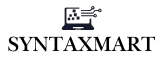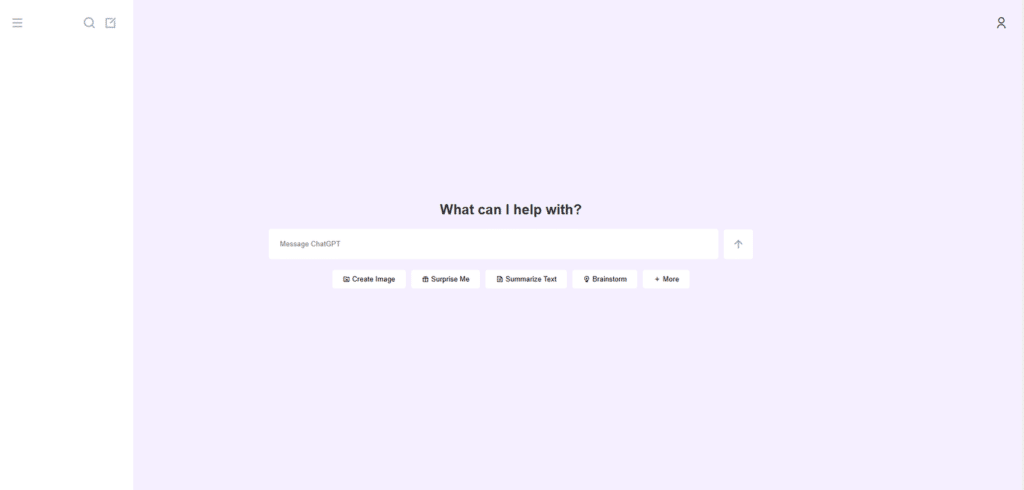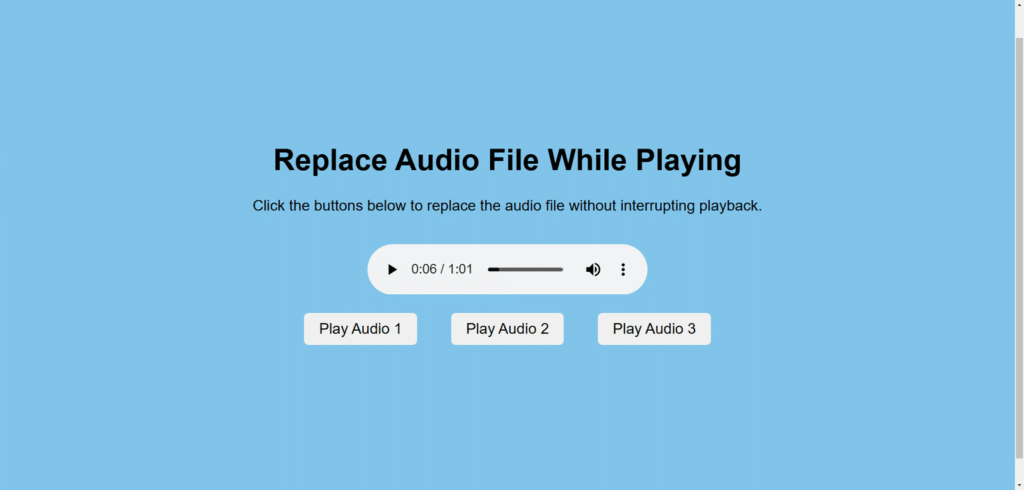In the dynamic world of modern web development, user interface components play a vital role in enhancing user experience. One such versatile component is the accordion. Whether you’re showcasing FAQs, step-by-step instructions, or compact lists of information, an accordion offers an interactive way to display content efficiently. However, if every section opens simultaneously, it can lead to clutter and confusion. That’s where an Accordion open one at a time comes into play. By limiting the open sections, you create a clean, professional layout that focuses the user’s attention.
In this guide, we’ll leverage the power of ES6 to craft a sleek accordion where only one section remains open at any given time. The approach not only simplifies functionality but also ensures your code stays modern, modular, and reusable.
Project Functionality
- Technology: HTML5, CSS3, Javascript
- External Resources: Google Fonts
- Responsive: Yes
Source Code & Demo
To use this project source code effectively:
- Source Code: You can obtain the complete source code by copying the code provided below.
- Download: You can download the source code by clicking the Source Code button below to get a ZIP file of the project. Extract the contents to your desired directory.
- Open the Project: Open the project folder using a text editor or an integrated development environment (IDE) like Visual Studio Code.
- Modify and Experiment: Customize the content, styles, and functionalities to suit your preferences. Experiment with different design elements and JavaScript interactions to enhance your learning.
Code & Preview
You can download the source code files for free by clicking the Source Code button. Additionally, you can edit and view a live demo by clicking the Edit With Codepen button below.